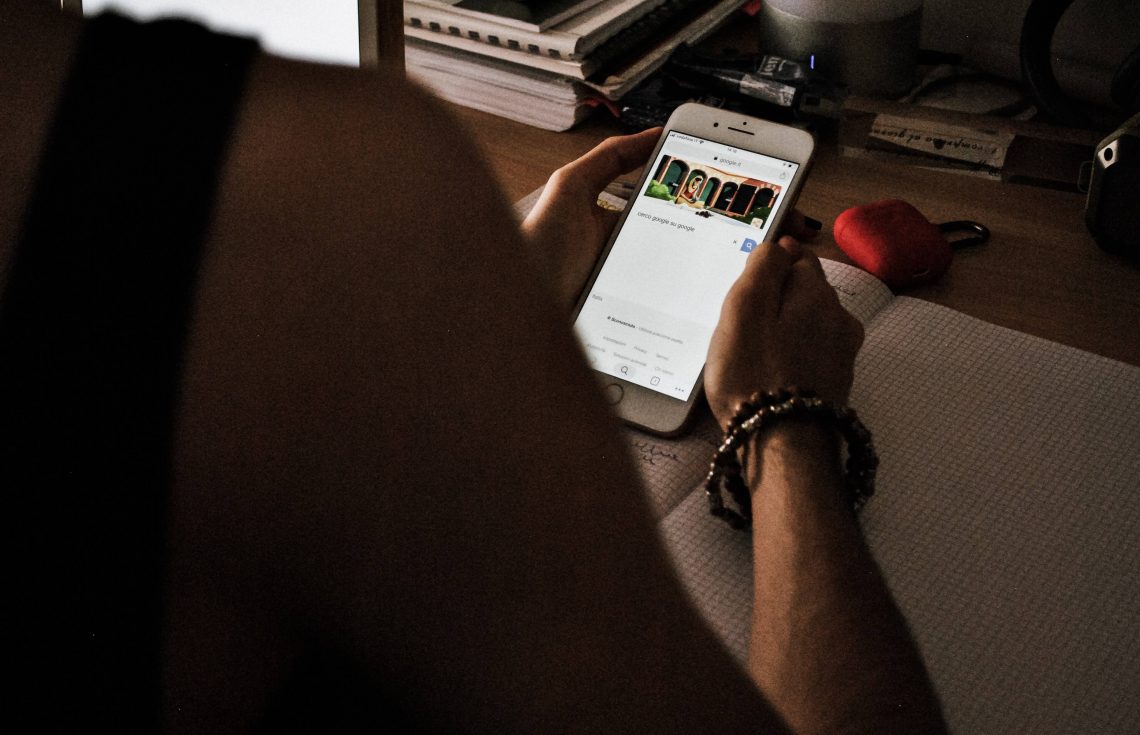
Detailed Guide Into A Better Google Advanced Search
Google’s advanced search will help users save a substantial amount of time by skipping many Internet clutters. You can reach the exact search results you always look for without surfing tons of useless sites. Internet users from all shapes and sizes, especially commerce merchants feel free to integrate advanced google search tips to empower their business. They are able to seize better opportunities, stand out from opponents, increase competitive advantages and have a deeper understanding of their potential customer’s searches.
A keyword search may result in more than 4 million related sites to explore, and given the security of resources, you don’t want to waste time on all of these websites. You just need to target something useful and concise and relevant. What your rivals are selling, what their marketing approaches are, or how easy it is to find products on your website. The answers to such questions make a drastic change to your business, and Google Advanced Search plays an integral part in it.
This article will give you a thorough concept of Google Advance Search, how it works, and how to turn this powerful searching tool into your personal market research lab. You then are facilities to optimize your existing commerce business with these useful tips.
What is Google Advanced Search?
Google Advanced Search refers to a set of activities of customizing your Google searches with instructions to turn them into a helpful market research tool. These special instructions named commands, and operators will deliver a special signal to Google telling that you don’t want to search the whole Internet. You rather just demand more specific queries for your personal needs. But the serious question is who needs to apply to Google Advanced Search? After all, your parents are the last person you expect to use these instructions. This is because the commands, though not too complex, require certain techniques and knowledge to feed Google. Secondly, they don’t necessarily need to use these commands as their searches are normally easy to locate and special queries, therefore, are unimportant to design.

Diving some obvious and visualized examples of search operators will help you better understand the function of commands and operators in Google Advanced Searches, so let’s go.
Google Advanced Search Operators
It is a norm that most people would type a word, a sentence, a question to look for specific things on Google. In reality, there is actually a myriad of search operators to serve the filtering search results. You can apply some of these below operators after reading through so that you can optimize this magical searching tool
1. Exact Search
An exact search is the most fundamental advanced Google search. Even your parents are capable of carrying this type of command on. With this specific Google search operator, all you have to do is putting quotation marks next to your search phrases. In this way, you are indicating to Google that you need results from what exactly lies in the quotes. Along with the pre-existing excellent function of mind-reading, Google will further remove all confusion and provide you with the exact results. You can use it when you are demanding a result that contains precise phrases
2. OR Search
Using OR in the upper-case will support you to search multiple search terms in separate forms. This kind of advanced search is advantageous in terms of its broader operators, bringing you more results, compared to the exact search. So remember that OR search is for more results, and the exact search is preferable in targeting a group of websites. One crucial factor any users should remind themselves is to type “OR”, not “or”. Otherwise, Google might consider it as a linguistic question and the results will be likely to explain which phrases are more correct in terms of pronunciations or accents.
You can use this Google advanced search in many cases. One example is when you choose to look for information that you can’t find the best phrase to search for narrow results. Another scenario is when you wish to extend your volume of search to obtain more information about specific phrases.

3. Exclusion Search
This advanced Google search helps with removing some elements in your search results. Just think about it as you are ordering a hamburger without the exclusion of cheese. Similarly, you are able to locate your information with phrases you typed in but the search will eliminate results with omitted terms. This search is quite easy to understand as the major function is excluding the search operator. Consider using this advanced search when words have more than one meaning. For example, Amazon can be a rainforest or leading e-commerce platform nowadays. Thus you don’t want Google to misunderstand your purpose of searching for results.
4. Site Search
The main function of this advanced Google search is directing towards a specific website or domain. With specific site commands, you are delivering the messages that you just need a specific site, not the whole internet. There is a wide range of applications regarding this kind of advanced search. Any merchants can use it to evaluate their opponents, especially those in the same market. Maybe you need to know whether they are selling the same product lines as you or their prices for the products. In such cases, using Site Search will bring you to the competitor’s website for scoping out purposes. Make good use of this search and you are advancing in market research.
5. Link Search
This special search allows you to search for links between websites. When you are more interested in the links rather than the content, you can operate this search to tell Google. Let say you need to know which sites are linking to your website, then use the link search. The same commands go for the search of which links are connecting to your rival’s domain. This helps you have a better look at how you are performing on the internet.
Applying these various kinds of Google Searches will make a huge change to your market research process. Also, you will know how to better your online store or how to improve your SEOs to meet your business’s goals. Here is the best SEO app that is suitable for every merchant on Shopify. However, it is worth reaching out to several assisting tools available at affordable prices that can sharpen your performance to obtain more revenue. Shopify apps are one prominent choice, especially for e-commerce entrepreneurs.




